Using Email Signatures for Better Branding and Communications
The most important thing with email signatures is to use them. Adding a signature to you email is a professional courtesy to recipients that provides an easy reference to alternative contact details and gives more credibility to your organisation and its communications. Apart from a convenient reference of your contact details email signatures can also be used as a cheap and easy branding and marketing tool.
What to include
It’s good to keep email signatures short. Decide how you want people to contact you and use just that information. Avoid lengthy disclaimers, especially as a short disclaimer can often be just as effective at communicating confidentiality and other policies. It may seem odd to include your email address however some email programs don’t include the email address in reply and forward email so in some instances your email address could get removed from the conversation stream if you just rely on the header content.
Image or no image
Many businesses use images in their email signatures, usually for their logo. This helps build brand recognition and can add visual interest to a signature. You should be aware that images display as attachments in some email programs which makes it hard for the recipient to identify genuine attachments easily. To overcome this you can upload a copy of the image to your online server and use a definitive url (eg. http://www.thefount.com/email/TheFount_logo_email.jpg) to link and display the image. The downside to this approach is if the recipient can’t link to the image (working offline, server down, etc) then they either won’t see the image or will see the ‘no image’ icon.
You should never make your whole email signature an image. It makes a larger file size, recipients can’t copy/paste your information and if the image doesn’t appear then neither will any of your info.
If you don’t use any imagery in your email signature it is still possible to include elements of your branding by using fonts, typing style and colour. Pipes (|) and colons (:) are acceptable devices to separate information. If you are creating a signature using just text make sure you don’t use any special fonts. If the recipient’s computer doesn’t have a font that you have used it will be automatically replaced with one they do have so be sure to only use system fonts.
Brand recognition
With the amount of emails businesses send every day they are a constant opportunity to build brand recognition. The key to successful branding is consistency and this is equally important for email signatures. There should be one email signature template that everyone throughout the business uses. Staff shouldn’t create their own signatures and email templates shouldn’t be altered. A professional approach to email signatures helps recipients recognise communications from different people at an organisation and presents a cohesive image for a business that builds credibility for both the organisation and the individual.
Marketing opportunities
Depending on your business and who you communicate with you may want to incorporate promotional messages into your email signature. This could be anything from promoting specific products or offers to encouraging people to visit your website or sign up for your newsletter. If you are going to use your email signature in this way be sure to change it regularly to keep it fresh and relevant.
If your business uses social media to connect with customers having links to these accounts could be used to encourage interaction but you must make sure you are linking to accounts specifically set up for the business and not to personal accounts.
Setting up your signature
Different email programs have different ways to make signatures but it is generally an easy process. Depending on how complex you want your signature to be it may be something you can do yourself or you might want to enlist the help of your designers and IT team.
You can set up your email program to automatically add your signature to emails and with any email signature make sure you use the accepted signature delimiter (--) so email programs can recognise where signatures begin.
Don’t forget your mobile devise. The default ‘sent from my …’ message says little to the recipient and is a missed opportunity to deliver more useful information.
Once you are set up make sure all staff members have their signatures ready to use and think about creating different signatures for different purposes or audiences.
One final note, don’t forget to format the ‘From’ field in your email program with your business name. This is particularly relevant when a client hears from someone at your organisation they don’t deal with. They may not recognise the individual’s name but they will know the business.
Posted 14 February 2012
Previous Next